what we teach
At Building Bytes, each mentor will work with her student to come up a personalized project for that specific student, based on the student's interests and prior experience. We believe the sky is the limit and there is no exhaustive list of possible projects that a student can work on. That being said, you may be curious what are some common types of projects that students work. To get an idea of what a sample project might look like, below are some project ideas based on various age ranges.

Under 8: ScratchJr
For our youngest students, ScratchJr is a great introduction to programming. ScratchJr was created by the creators of Scratch, which is a high-level block-based visual programming language. It is intended for children ages 5-7. ScratchJr doesn't require any reading or math skills, while still introducing students to basic programming concepts and mechanisms.

Age 8-10: Scratch
Scratch is a high-level, block-based visual programming language. It allows users to create digital stories, games, and animations using a visual interface. The user is able to preview their animation, and use simple commands to move the different visual characters that are part of that project. Scratch teaches students the basics of coding while maintaining an entirely visual interface. We've seen students build anything from trivia games to ballet animations using Scratch.
Age 10-12: Simple Games
As students get more coding experience, they may want to start building interactive games such as the one displayed here (click on the green flag to see what it does!) Students get to design the game and then code it using a visual coding interface such as Scratch, Tynker or Blockly.
Building interactive games allows students to learn about user interaction and how to prompt and interact with the user, in addition to the traditional design and animation elements.

Age 12-14: Python
We start teaching Python to students as early as middle school. Python is a straightforward coding language that allows students to learn about coding fundamentals such as loops, conditionals, variables and functions. With Python, students can build anything from a word guessing game to a music player.

Age 12-14: Website Building
Building websites is one of the most rewarding applications of computer science. Students can practice both their UI design skills as well as their coding skills, while building a website about something they care about. Websites vary in complexity from simple static websites (such as those shown here) to interactive websites using Javascript and other dynamic components

High School: Cybersecurity
At the high school level, some students may be interested in more specific areas within computer science such as cybersecurity. We have a number of exciting cybersecurity projects and explorations for students with an interest in this area. Google Gruyere is one such project, which allows students to find security vulnerabilities ("holes") in the Gruyere site. This interactive scavenger hunt allows students to learn about common security vulnerabilities on the web.
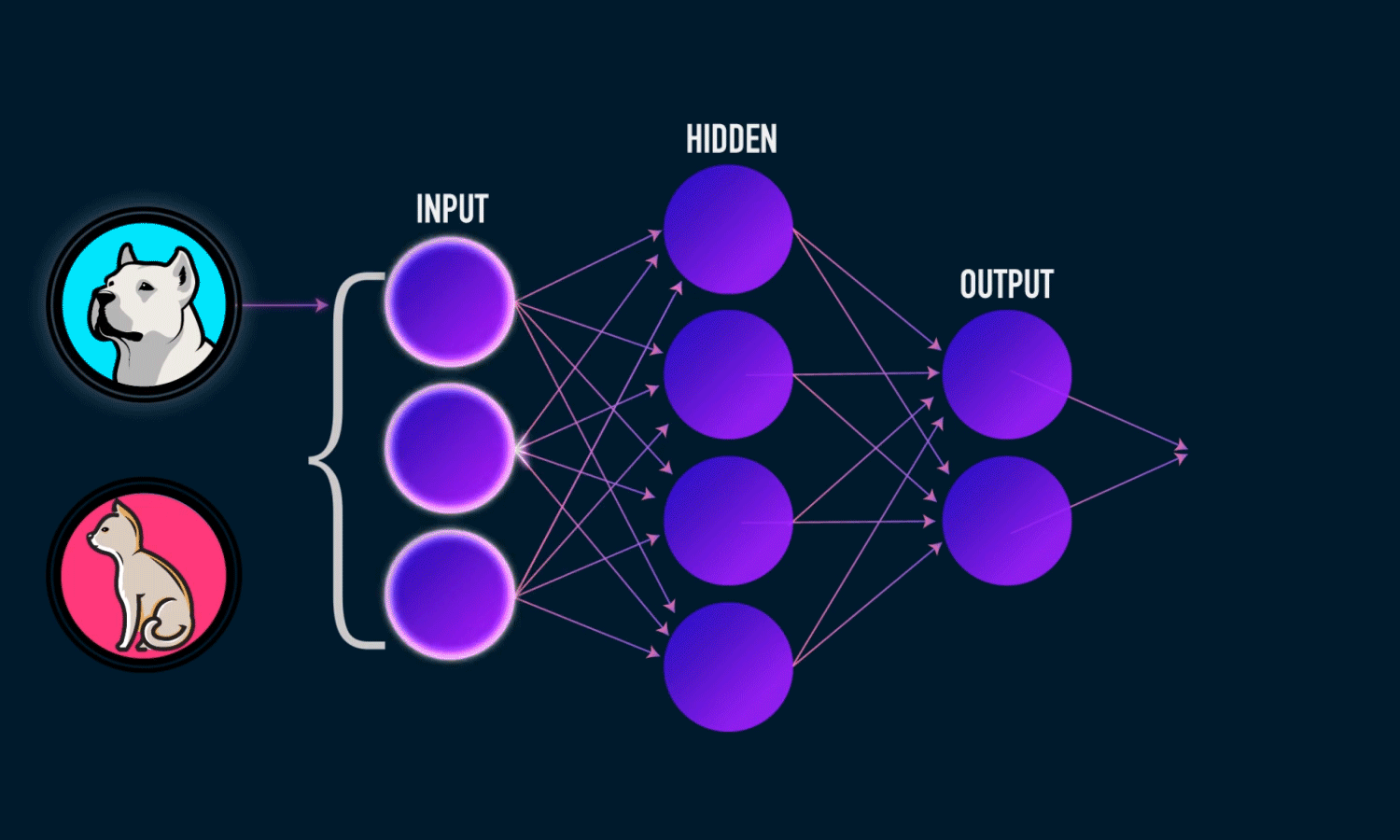
High School: Artificial Intelligence
Artificial intelligence offers powerful techniques for solving complex real-world problems. If there is a social problem that you care about, chances are it can be approached using AI. Our students can investigate applications of AI to real world contexts such as medicine and healthcare, education, image recognition, financial modeling, and many more. Students will learn about different techniques such as natural language processing, machine learning, decision trees, random forests, linear regressions, and other established AI techniques.

High School: App Design and Development
Creating mobile applications is a great way to make your idea come true. Students will learn about the full iterative process of designing, implementing, and iterating on a mobile application. Students will also learn about working with mobile app frameworks such as React Native, Node, and Ionic. These apps can be about anything from a hobby to a way to interact with other users.

High School: Game Development
Developing complex games is a fun way to exercise one's creativity and build significant coding skills. Game development can be done in 2D or 3D and exercises a variety of disciplines such as programming, art, audio engineering, and user interface design. The game shown here is built with Unity. Unity is a popular game engine that allows students to build games and leverage augmented reality for their user experience.
